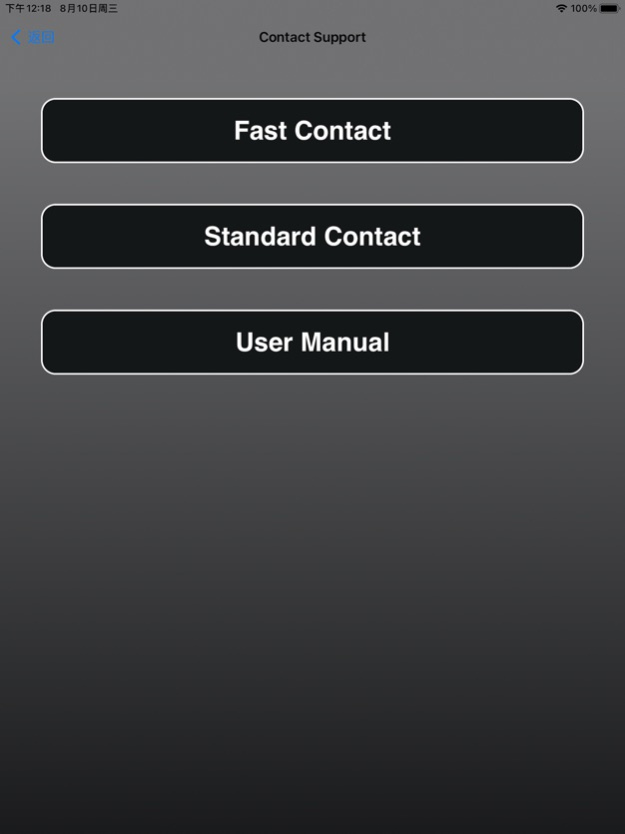DiPOS Merchant 4.5.5
Continue to app
Free Version
Publisher Description
POS Hotline is a dedicated tool for our Restaurant Point of Sale system users for fast and easy communicating with our developer engineers and tech support team. Due to the nature of the high uniqueness of each individual establishment in the hospitality industry, there are often times, it is hard to describe everything on the phone while our specialty team members may not be available. It takes tremendous effort to forward the detail descripting messages to multiple specialists for each technical aspect. By using this POS hotline tool, in addition to talking on the phone line, all levels of workers young and old speaking all languages, struggling to deal with problems can open, talk, shoot pictures and videos without the knowledge of the email address, attaching pics, and so on...
We are adding live User Manuals on the POS system with multi languages, and plan to open discussion forums within the POS hotline App the next versions.
Apr 22, 2024
Version 4.5.5
1. fixed bugs
2. added new features
About DiPOS Merchant
DiPOS Merchant is a free app for iOS published in the System Maintenance list of apps, part of System Utilities.
The company that develops DiPOS Merchant is Dinatouch Inc. The latest version released by its developer is 4.5.5.
To install DiPOS Merchant on your iOS device, just click the green Continue To App button above to start the installation process. The app is listed on our website since 2024-04-22 and was downloaded 2 times. We have already checked if the download link is safe, however for your own protection we recommend that you scan the downloaded app with your antivirus. Your antivirus may detect the DiPOS Merchant as malware if the download link is broken.
How to install DiPOS Merchant on your iOS device:
- Click on the Continue To App button on our website. This will redirect you to the App Store.
- Once the DiPOS Merchant is shown in the iTunes listing of your iOS device, you can start its download and installation. Tap on the GET button to the right of the app to start downloading it.
- If you are not logged-in the iOS appstore app, you'll be prompted for your your Apple ID and/or password.
- After DiPOS Merchant is downloaded, you'll see an INSTALL button to the right. Tap on it to start the actual installation of the iOS app.
- Once installation is finished you can tap on the OPEN button to start it. Its icon will also be added to your device home screen.